Mar 16, 2024
IPv6 Port Forwarding on a FritzBOX
I have just setup IPv6 for this website. It was not as straight forward as I though and that is why I decided to sum up all necessary steps here.
Permanent IPv6 address
There are two commonly used systems for generating IPv6 addresses.
- Random: Good for privacy, but impractical for servers. (temporary)
- EUI-64: Based on the MAC address of the interface. (static)
You should enable EUI-64 for your server. If it runs a Linux system that is using NetworkManager, execute this command:
nmcli con modify "Connection name" ipv6.addr-gen-mode eui64
If you do not know what the connection is called, use this command to check which interface uses which connection:
nmcli --fields NAME,DEVICE con show
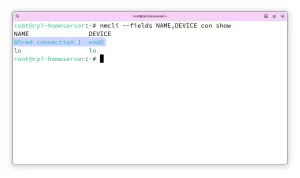
Hence, I would need to replace "Connection name" with "Wired connection 1" in the command above.
The server must be rebooted to use it's new static IPv6 address.
Checking address
Login to your server and check it's public IPv6 address. On Linux, use the ip addr command:
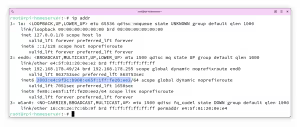
The AAAA record of your domain should point to this address.
If you do not know which IPv6 address is the right one, use the address that does not begin with fe80::.
I am aware that this method is not foolproof: this just excludes the local IPv6 address. But it works most of the time! 🤪
An alternative is to use the local address of your server. The FritzBOX will then generate a public IPv6 address accordingly. But that will mess with your DDClient (DynDNS) configuration and other services running on your server. You would also need to manually assign the generated IPv6 address to your domain.
FritzBOX Configuration
Login to your FritzBOX and access the port configuration site for the server you want to expose. Feed the last four numbers of your IPv6 address into the IPv6 Interface-ID fields.
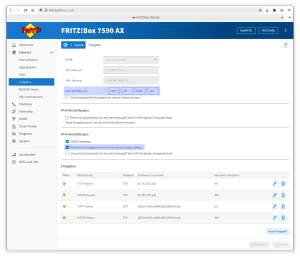
Just save and apply the changes. Your server is now accessible via IPv6! 🥳